Term Paper on "Windows Vista"
Term Paper 10 pages (3044 words) Sources: 3 Style: MLA
[EXCERPT] . . . .
Windows VistaOverview of the Microsoft Windows Vista Operating System
As security has become a strategic priority for Microsoft leading to the development of their Trusted Computing initiative, the primary design goal of the Microsoft Windows Vista operating system is to increase the level of security inherent in system design. Microsoft's approach to accomplishing this design objective was to concentrate on creating a series of security integration technologies at the operating system kernel level. In addition, Vista includes User Account Control levels and BitLocker Drive Encryption that encrypts the contents of an entire hard disk and the operating system (Bradbury, et.al). The Microsoft firewall has also been significantly improved, allowing for bidirectional secured traffic in and out of the firewall. The reliance on the hybrid kernel architecture within Windows Vista was specifically included to provide increases in performance given the increased security features in this latest operating system from Microsoft (Breen, 49). Security underscores the main aspects of this operating system, the subject of which are discussed in this paper. Device, file, memory, network, security, processor, and process management features are discussed in this paper and related back to the primary design objective of the operating system. Each of these systems is tightly integrated to each other to ensure Windows Vista delivers consistently reliable and predictable performance. The progression of the Windows operating system product family, from Windows NT through Windows XP to Windows Vista is discussed in each of these seven subsystem areas.
Device Management
download full paper ⤓
Microsoft initially launched the Microsoft Management Console (MMC) in the Windows 2000 operating system as a mechanism for managing device drivers utilities delivered with the operating system. MMC is invoked by typing it on the Command Line accessible from the Start menu. Since its launch with Windows 2000, MMC has progressively gained more functionality, including device management and maintenance applications. The MMC in all five versions of the Vista operating system is backward compatible to the MMC 2.0 version in Microsoft Windows XP and Windows Server 2003.
Microsoft's approach to device management using the MMC architecture is to create an Application Programmer Interface (API) that allows for specific Device Monitor plug-ins to be installed and used within the MMC interface. Microsoft made the decision to base their device management architecture on APIs that have since become the foundation of the Vista operating system. There are APIs specifically for managing networking, video interfaces, networking and enhanced audio. API support also is reflected in the enhanced security infrastructure and better management of dedicated memory locations synchronized to processor threads from Win16- and Win32-based applications.
The progression of the MMC interface from its initial release to today in Vista is markedly different, taking on an increasingly browser-like approach to navigation and appearance. Microsoft's increasing reliance on the MMC architecture is also evident in how device management's features and functionality have been increased in scope with Vista. Device Monitor snap-ins are typically created using the Microsoft Component Object Model (COM) and now include the ability to monitor the status of each device by the type of connection present. In 2007 for example Microsoft fine-tuned the MMC plug-ion for managing all plug-and-play devices within Windows XP. Thankfully the development teams who created this MMC did so using a common baseline of APIs ensuring its use in subsequent MMC versions including 3.90 which is shipping with Vista as of this writing.
In addition to the Device Monitor snap-ins, Microsoft has steadily increased the functionality of MMC to include in Vista support for an Event Management snap-in that provides event logs specifically for tracking events as defined within the configuration of this specific snap-in module. From the first edition of the MMC in Windows 2000 there has been support for group policy management, yet in the current iteration in Windows Vista there is support specifically for multiple policy settings within any given login. MMC Version 3.0 also supports Performance Diagnostics, which has continually added functionality since its release with Windows 2000. This is the most critical aspects of the device management approach Microsoft is using the MMC architecture for, as it supports a real-time view of system resources including CPU usage, memory, disk and network usage. The MMC snap-ins for this area is often augmented by specific hardware and software providers' individualized performance monitoring applications as well. Carried forward to Windows Vista is Performance Monitor snap-ins in addition to Performance Monitor in the System Management Group, and Print Manager, which has continually been improved to support greater levels of printing metafile support. Reliability Monitor is a Microsoft offered snap-in that provides for traceability of software and hardware events, including installation and tracking both successful and unsuccessful system updates.
Resource Management, Service Management, Software Installation, Storage Management and Task Scheduler all have their basis in previous generations of the MMC architecture. Their individual functions have become more attuned to the specific requirements of the Vista operating system including greater support for logging and traceability of key events. The Microsoft development team also included enhanced support for the User Management snap-in, a carry-over from the Microsoft Server 2000, Server 2003 and Windows XP Server platforms. It is interesting to note that Microsoft chose to increase the level of user management functionality at the client level in the Vista operating system release. The progression of Vista's features to support greater collaboration in work groups is one of the catalysts that led to the inclusion of greater levels of user management. The bottom line is that the MMC is the central reference point within the Vista operating system used for device management and will continue to fulfill this role through the use of plug-ins created using Microsoft's COM-based development environment.
File Management
The legacy of the Windows operating systems have begun with File Allocation Table (FAT16) file systems, progressing through FAT32 (a version of the File Allocation Table file management approach optimized for 32-bit multi-threaded operation in Windows NT) to NTFS (Windows NT File System). Microsoft's design objective in the area of file management with Windows Vista was to create an agile enough technical architecture that could in effect create customized taxonomies that matched how users interacted with and organized information. This is the most critical area of the Vista operating system design that needed to focus on backward compatibility, as the majority of developers who have produced software for Microsoft have written to APIs specifically aimed at the FAT16 file system. it's the one that was delivered as the default file system in Windows 2000, Windows NT and Windows XP Professional and Windows XP Home. Support for FAT32 was driven by scientific and technical users requiring a higher level of multi-threaded performance for their applications. During the early 2000-2001 timeframe additional applications that were resource-intensive including Microsoft Outlook began being delivered in default configurations supporting the FAT32 file system in conjunction with being written to Win32 APIs, two factors that increased the performance of these applications to 60 or more according to Microsoft (Bradbury, et.al.). NTFS was designed in response to higher security levels in enterprise installations, and the original intent of the WInFS (Future Storage) originally announced to be shipping with Vistas and since pulled out the first gold masters sent to production in early 2008 is also designed specifically to meet this requirement. As a result, NTFS is heavily relied on within enterprise installations of Vista for its recoverability as it is an operating system that creates journaling points of reference during its use. NTFS also has since Windows 2000 supported the Encrypting File System (EFS), a key feature of the NTFS file system over the FAT16 file system, as the latter has no consistent approach to defining security to the file level. NTFS also supports re-parsing and has a 64-bit version that is used in government installations of the Windows 2000, Windows 2003 Server, Windows XP, and Windows Vista operating systems. Microsoft chose to augment the NTFS file system in Windows Vista by launching for the first time their Transactional NTFS operating system that relied on a kernel component that specifically manages journaling of low-level operations including block data management.
Memory Management
Windows Vista's approach to memory management is a significant departure from the approaches Microsoft has used in the past with Microsoft Windows NT vs. Windows XP. The approach Microsoft is taking with Vista is based on the use of a Memory Manager that synchronizes the needs of applications for memory with the available physical and virtual memory on any given system. The Memory Manager in Vista supports a system virtual address (VA) space approach where both physical and virtual memory are allocated on-demand vs. being pre-emptively allocated as was the case in the Windows NT memory architecture, or shared in first-generation Windows operating systems. The VA memory address space is used instead of a registry-based and configuration-driven boot-time sequence which is used in the Windows 2003 Server and Windows XP operating systems architectures. Instead of memory being defined through pre-emptive multitasking memory algorithms, Vista defines the VA memory space… READ MORE
Quoted Instructions for "Windows Vista" Assignment:
“Guidelines for this paper:
Describe the main features of Windows Vista operating system on the following components:
Memory Management
Processor Management
Process Management
Device Management
File Management
Network Management
Security Management
You may use internet research tools such as Google, Wikipedia. When describing these components you can talk about some of the improvements that Windows Vista supports. I will send some resources that you can use when writing this paper. Thank you. *****
How to Reference "Windows Vista" Term Paper in a Bibliography
“Windows Vista.” A1-TermPaper.com, 2008, https://www.a1-termpaper.com/topics/essay/windows-vista-overview/997198. Accessed 5 Oct 2024.
Related Term Papers:
Windows Vista Thesis
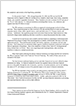
Windows Vista
Vista compared to Windows XP
The Windows Vista operating system was developed to address a number of issues that were felt to be lacking in the previous Windows… read more
Thesis 2 pages (736 words) Sources: 3 Style: APA Topic: Computers / IT / Internet
Windows Vista and the Major Marketing Advertising Failure Term Paper
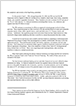
Windows Vista Market Failure or Industry Trend Sacrifice?
Windows Vista was toted by Microsoft in early market releases as a fundamentally different Operating System that was user friendly and would… read more
Term Paper 3 pages (1063 words) Sources: 4 Style: APA Topic: Computers / IT / Internet
Microsoft Windows Vista Term Paper
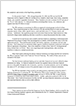
Windows Vista
Defining Microsoft Windows Vista
The intent of this paper is to provide a background of the Microsoft Windows Vista operating system development, including when it was developed, how… read more
Term Paper 3 pages (1403 words) Sources: 3 Style: MLA Topic: Computers / IT / Internet
Microsoft Windows Vista Business Plan
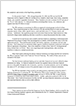
Microsoft Windows Vista Configuration
You work for a mid-sized organization called Contoso Accounting. There are approximately 5000 Windows XP clients distributed evenly between the Chicago, Miami, and Phoenix offices. Users… read more
Business Plan 2 pages (581 words) Sources: 1 Topic: Computers / IT / Internet
Windows 7 And Windows Vista Thesis
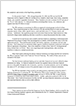
Microsoft Windows 7 and Windows Vista
Operating Systems Research Assignment
The differences between Microsoft Windows Vista operating system to Windows 7.0 is the intent of this paper, with a technical… read more
Thesis 4 pages (1588 words) Sources: 1+ Style: APA Topic: Computers / IT / Internet
Sat, Oct 5, 2024
If you don't see the paper you need, we will write it for you!
We can write a new, 100% unique paper!
