Thesis on "Web Design Evolution for Common vs. Expert"
Thesis 11 pages (3229 words) Sources: 8 Style: MLA
[EXCERPT] . . . .
Web Design Evolution for Common vs. Expert UsersAnyone with basic computer skills can create web materials using some very simple stages and steps, the most important of which are, understanding client/organization goals and intentions, design, function, technical (hardware) support, universal usability and then these are elaborated on based upon the host organizations goals and intentions.
New approachability to web design.
Web design basic principles.
Understanding client/organization goals and intentions
Designer understanding of mission statement for broader organization.
Designer understanding of goals and objectives for website.
Basic functional steps of web page as reflected by goals and intentions.
Designer understanding of creating and implementing needed elements of webpage.
Function
Designer Offline and Online testing of links and processes of website prior to going live.
Client Offline and Online testing of links and processes of website prior to going live.
User Offline and Online testing of links and processes of website prior to going live.
Technical (hardware) support
Assurance that all technology is in place to support webpage, by proxy or internal server.
Outside or internal support for security associated with information and/or e-currency transactions.
Universal usability
Online testing by user, client and developer
download full paper ⤓
Rapid response to support issues, with regard to technical problems with site or usability questions and concerns.
Summary
Introduction
Web design is a complex process that involves the development of web materials and information that fits the goals of the function and/or organization that is being developed on a website. (Lopuck 37) the development of web pages has often been thought of as a specialized area of expertise to be tackled by those who are trained in the tools used to create them, yet more recently designers have developed tools that allow any user to create web pages and host them without understanding the basic software applications that are normally used to do so. (Castro 13) Web pages, to a large degree have become an area of commonality, where nearly anyone with the ability to follow directions and use a PC can build a webpage, through basic design principles with limited skills. This trend creates a need for more basic understandings of web design that create usable pages that match the intention of the client and the purpose of the website and pages.
Mayhew 4)
This dummying down of process, has created a system that allows anyone with basic computer skills to create web materials using some very simple stages and steps, the most important of which are; client/organization goals and intentions, design, function, technical (hardware) support, universal usability and then these are elaborated on based upon the host organizations goals and intentions, for both the website and the broader organization.
Edlund 22) These five basic principles of web design will form the basis of the thesis of this work and will be elaborated on with more specific details about the steps of each principle. The major trend in web design today, which includes the teaching of the basics of web design is to stress that utilization of existing writing skills and graphic placement skills is only part of the answer to good web design. The novice designer must also understand design principles as well as the finite web design processes that when used together make the design universally usable, meaning usable and functional on both ends, sending and receiving information. (Karper 340)
Understanding Client/Organizations Goals and Intentions
The most basic principle of web design is the development of a core understanding of what it is the client (in some cases one and the same as the developer) wants the design (resulting page or site) to do. If this stage is skipped the whole of the project can be scrapped without remorse as the design will certainly not meet the clients' needs or the users' needs if this information is lacking from the design. The designer may need to meet with client representatives, research with and independently from the client and build a repituar of what it is that the client needs and it seeking from the organizations' web presence.
This step should begin with a greater understanding of the broader mission of the organization.
Hoffman, Coffey, Novak, and Canas 170) if the client and the designer are one in the same the organization/individual may even need to formalize a mission statement and apply it to the process of web design. Research may need to be done to understand what it is the broader organization does, as an application of their mission and goals. General research, organization maps and a clear understanding of trade lingo may be essential to development of a web product that reflects the needs of the client and links the client with the user in a format that reflects the intentions of the client.
Once the above information is clear the web design process begins, first by developing another set of information regarding the desire of the client for the functioning of the website. In other words; What does the client want the website to do? If the website is simply a bridge to the client for information the site can be designed using basic principles and a good set of examples from the web, that reflect similar clients, the applications used by the comparable and the ease of use of the pages in the designs. This process can be done independently and then shared with te client to see if a middle ground has been met, between the client and designer. If the website will have purchasing functions, then the designer must use existing resources of the client to help create this function or research and apply for services from web-based alternative purchasing systems.
Chan, Lee, Dillon, and Chang 285)the complexities of these systems often require additional contact with intentions and challenges posed to an external provider or an internal it provider that has an existing knowledge of the needs of an e-commerce site. Bottom line, the designer and client must have a mutually clear, non-shifting, understanding of what the function of the web materials will be and if they meet the needs and standards of the broader organization. (Lopuck 37-44)
Design
The basic steps of designing a web site or web page begin with understanding how coding HTML works, yet it is also clear that you do not have to completely understand the process of HTML or the design principles to find good HTML editor software. (Castro 13) an HTML editor can be found that will allow you to write a document, much like any document in text or word and then translate it into the language that the web uses to disseminate information, i.e. HTML and variations of it. The web editor will allow you to add text, links, graphics and ultimately add your website to hundreds of effective web browsers and search engines, so that your information can be found and read quickly by the user, or not depending on the audience base of the organization. (Castro 14)
HTML actually stands for Hypertext Markup Language. The Hypertext portion of the name indicates that the language, when used correctly can be interactive, by linking several pages through the single site to almost anything on the internet. To read HTML one must view it through a browser, which will decode the text of the HTML process and create a visual image of the webpage for the user to read and possibly link to other resources on your site or on the web. (Castro 14) the basic design process thus begins with developing a document, encoded in HTML (with its very specific signals for content and viewing. A very basic example of what HTML looks like in a text format (i.e. without viewing it through a browser) is as follows:
1. index.html v1 html> head> title>Page title head> body>
Your visible content goes here body> html>
Notice how everything is contained between and tags.
This is an example of a paired tag, which need a starting tag and a matching closing tag (indicated with the forward-slash). Paired tags describe the content between them. In the case of the tag, it's telling a web browser that everything between the 2 tags is HTML. Within the HTML, there are 2 main bits that are part of every HTML page: the head section and the body section, marked up with the paired tags and ." (Hunt "How to Make a Website")
Where the above example provides the statement "your viewable content here" is where the page will include your text, links, and graphics. Once the coding is completed, the HTML document must be a saved in HTML, with various links and then eventually uploaded to a live web sever where it can then be viewed by a user. The number of such sets of coding is reflective of the number of pages, so each page will contain the beginning and ending coding, which makes it viewable as a website in a browser. (Hunt, "How to Make a Website")
To fully understand the principles… READ MORE
Quoted Instructions for "Web Design Evolution for Common vs. Expert" Assignment:
“MY RESEARCH PAPER IS ON WEB DESIGN.1. need aleast 1 quote.Quotations must be identical to the original source. Quote only words, phrases, lines, and passages that are particularly interesting or unusual and keep all quotations as brief as possible. Must attribute all quotes to the original author.If quotation runs to more than four lines in your paper, set it off from your text by beginning a new line, indenting 1 inch from the left margin and typing it double-space, without adding quotion marks.2. NUMBER OF SOURCES: I need 5 sources to come from books and 3 sources to come from internet web pages. I have included by fax: 4 chapters from 4 different books that you can use any of the information in the research paper where ever you can put it.3. body must have 3000 words. 4.must include outline, body and works cited page 5. new times new roman font, 12-font size, 1" margins at the top, bottom, and on both sides, indent the first word of each paragraph one-half inch from left margin. 6.Must include a Outline-place title in the center of the top line of the page, double space after title and, flush with the left margin, type the word "Thesis", follow it with a colon, then state Thesis. A thesis statement is one sentence that sums up the entire paper. Double space after the thesis statement to begin the outline. Must have a minimum of 3 main headings, all listed with capital roman numerals. Each main heading must have at least two sub-headings, all listed with capital letters. Each sub heading may have details/ examples listed with Arabic numbers. Outlines are sketetal; save the elaborate details for the paper.7. works cited page: underline/italicize all titles of books,periodicals, and software. Titles of articles/chapters are placed in quotation marks. Arrange all sources in alphabetical order by the first letter of the entry, ignoring a, an and the. 8. must include summary-summarizing involves putting the main idea(s) of a passage into your own words. Summaries are significantly shorter than the original because they are limited to only the main ideas. 9. PARENTHEICAL CITATIONS-for each entry in list of works cited, must have at least one corresponding parenthetical citation within the body of paper. *****
How to Reference "Web Design Evolution for Common vs. Expert" Thesis in a Bibliography
“Web Design Evolution for Common vs. Expert.” A1-TermPaper.com, 2008, https://www.a1-termpaper.com/topics/essay/web-design-evolution-common/435777. Accessed 6 Jul 2024.
Related Thesis Papers:
Cross Platform Mobile and Web Widgets Installation Thesis
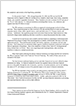
Cross Platform Mobile and Web Widgets Installation
Computer-mediated communication and decision-making applications for teams are extremely varied and ubiquitous, ranging from e-mail to shared bulletin boards for classrooms to remote… read more
Thesis 63 pages (17284 words) Sources: 20 Topic: Computers / IT / Internet
Evolution of Project Management Research Paper
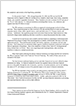
ADDENDUM:
PROJECT Management EVOLUTION
"Archetypically, Apollo manifests as an image of the modern project manager-one who works well within the interior of her or his organization, moving effortlessly across and… read more
Research Paper 38 pages (9559 words) Sources: 28 Topic: Management / Organizations
Crowdsourcing Techniques in Call Centers Dissertation
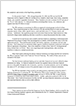
[EXCERPT] . . . promising phenomenon that lends itself to call centers' ability to improve their own and their other business units' efficiency is the employment of crowdsourcing. Crowdsourcing is… read more
Dissertation 96 pages (26560 words) Sources: 53 Topic: Business / Corporations / E-commerce
Moore Kearsley Thesis
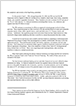
Technologies for Teaching at a Distance
Multiple technologies may aid the distance educator in creating optimal course material and engendering student participation. From simple online text-based readings to instant messaging… read more
Thesis 4 pages (1075 words) Sources: 0 Topic: Education / Teaching / Learning
Distance Education in Assessing the Strengths Thesis
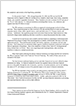
Distance Education
In assessing the strengths and weaknesses of various forms of distance education and its progression from manually-oriented approaches to electronically-enabled teaching platforms, it is clear that Chere Campbell… read more
Thesis 3 pages (925 words) Sources: 1 Topic: Education / Teaching / Learning
Sat, Jul 6, 2024
If you don't see the paper you need, we will write it for you!
We can write a new, 100% unique paper!
