Research Paper on "Virtualization Technologies"
Research Paper 8 pages (2722 words) Sources: 8
[EXCERPT] . . . .
Virtualization TechnologiesVirtualization refers to a methodology of partitioning the resources of a computer into different implementation environments particularly within data centers. This is achieved through application of one or more technologies such as software and hardware partitioning, quality service, emulation, time sharing, complete or partial machine simulation amongst other applications Golden, 2007.
The use of virtualization technology for high performance technology computing applications is however limited despite existing potential for providing resource guarantees to its users and improving resource utilization. The wide spread usage of virtual technology include server consolidation, supporting multiple operating systems, system migration, secure computing platforms and kernel development and debugging. It is important to note that though the usage of virtualization technology may present similar operating environments to the end user, they are widely varied in the levels of abstraction they operate at and underlying architecture. This paper is aimed at analyzing virtualization technologies while providing answers on different concepts underlying the same.
Discussion
The virtual machine concept was developed by International Business Machines Company and has been in existence since the 1960s. The virtual machine was to provide interactive and concurrent access to a mainframe computer each protected and isolated copy of the underlying system and was utilized by different users who operated on the same computer. Recent networked environments created problems such as security, reliability, complexity, increased a
download full paper ⤓
Basic concepts of virtualization
Through virtualization, a business organization can improve the availability and efficiency of information technology resources and applications. The road to success begins by eliminating the original one server, one application model and running several virtual machines on each hard ware. In a non-virtualized system, the operating system controls admittance to the hardware resources. The instruction set is divided into privileged and non-privileged while the hard ware's operation mode is either supervisor or user. Both set of instructions can be executed while the machine is in supervisor mode while only non-privileged instructions can be executed while the machine is on user mode. The application environments operate in user mode while the operating system execute in supervisor mode. The virtualized system on the other hand, the virtual machine monitor controls way in to hard ware resources. The operating systems perform in user mode and the virtual machine monitor performs in supervisor mode. The virtual machine monitor interprets in software privileged instructions that would be executed by an operating system. The machine directly executes any non-privileged instruction issued by application environment or operating system. This process is referred to as full virtualization. The x86 architecture offers four levels of privilege from ring 0 to 3. In a virtualized environment that utilizes Para virtualization, the virtual machine monitor runs at ring0, the operating system runs at ring 1 and the applications at ring 3 while in a non-virtualized environment the operating system runs at ring 0 and applications at ring 3. Virtualization Virtual infrastructure is made up of three components which include a bare- metal hypervisors meant to enable full virtualization of each physical computer, virtual infrastructure services such a s consolidated backup and resource management so as to optimize utilization of available resources among virtual machines and automation solutions that offer special opportunities to optimize a particular information technology process such disaster recovery or provisioning. An automated data center built on virtualization technologies enables a business organization respond to market dynamics more efficiently and faster than previous attempts.
Hardware and software requirements
In order to successfully install application virtualization desktop client and for remote desktop services, a technician needs to know certain recommended minimum software and hardware configuration. The hard ware requirements for the application virtualization desktop client include a disk with a 30MB capacity for installation and 6GB for the cache, RAM and processor that match the requirement for the operating system one is using. No additional processors or RAM resources are required beyond those needed by the host operating system. The system software requirements include windows XP, the professional edition with a service pack of either SP2 or SP3. Windows vista, the enterprise, business or ultimate edition with no service pack or SP1 or SP2 and finally Windows 7, the professional, ultimate or professional edition with no service pack or SP1. Note that application virtualization 4.6 Desktop Client supports 64-bit and 32-bit versions of the discussed operating systems James, 2008.
The hardware requirements for the application virtualization client for remote desktop services are similar to those required in the application virtualization desktop client; the difference is major in the software requirements. The operating system for application virtualization client for remote desktop services include a windows server 2003, the datacenter, standard or enterprise edition with SP1 or SP2, windows server 2008, with either mentioned edition with SP1 or SP2. A windows server 2003 R2 and windows server 2008 R2 of either aforementioned editions with no service pack or SP1 for windows server 2008 R2 and SP2 for windows server 2003 R2.
Key technical advantages of having virtualized infrastructure
Virtualization is advantageous because of wide ranging reasons that in most cases are overlapping. Virtualization offers security through a compartmentalized environment that allows for better choices of operating systems for every environment, for example running Apache on top of Linux. Virtual machines can also provide secure, isolated sandboxes for operating un-trusted applications or downloading items from the internet. Virtualization reduces cost through server consolidation in aspects such as hardware economies of scale, floor space, and personnel cost reductions and software licenses. This is because of the capability to consolidate workloads of several under-utilized servers to fewer machines. Virtualization enhance availability and reliability, for example, a software malfunction in one virtual machine it does not affect the other virtual machines. Virtualization also enhances adaptability to workload variations in that changes in workload intensity can be managed by dynamically shifting resources and prioritization among virtual machines using automatic computing techniques. Virtualization is also advantageous for load balancing that is the state of a virtual machine is totally encapsulated in the virtual machine monitor making it easy to move virtual machines to other platforms and enhance performance, that is assist application and enhance system mobility Hoopes, 2009.
Finally the advantage of legacy applications that continue to perform on old operating systems that runs as guest operating systems on virtual machines. This is because a legacy application may not run on new operating system or hardware and even if it does, it may underutilize the server which would then make sense to consolidate several applications. Virtual machines can perform in environments with limited resources and following the right schedules could offer resource guarantees. Virtualization enables existing operating systems to perform on shared memory multiprocessors, retrofit new features in existing operating system without following too much procedure and finally the use of the application is fun.
Disadvantages of operating a virtualized environment
Despite virtualization technology concept being adopted to handle problem that existed in the traditional non-virtualized environment architectures and operating systems, the problem still exists because these systems utilized hardware organization which is in dual state Van, 2012.
Virtualization technology also does not allow for individuals to run applications that are not trusted in a secure manner. One cannot create the illusion for configuration of the hardware when not utilizing either numerous processors, storage configurations or arbitrary memory.
From a business prospective, discuss at least five bullet points outlining the pros and cons of a virtualized environment.
Virtualization technologies in a business organization offer flexibility and ease of use that any normal network can offer Baschab & Piot, 2007()
In a business environment, virtualization enables staff specialization whereby should the organization possess many computing facilities the employees have the opportunity to specialize in different areas of interest, for example, privacy and security that are of concern to the organization. When the aspect of specialization is induced into an organization, the information technology staff roles and duties are divided and each individual is able to concentrate exclusively on privacy or security issues hence increasing productivity.
Virtualization technologies platforms are more uniform that most traditional computing strategies. Greater homogeneity and uniformity encourage platform hardening and enhance improved automation of security management operations such as security patching of platform components, configuration control and vulnerability testing.
Virtualization enhances backup recovery because application environments have inbuilt disaster and redundancy capabilities that can be used for better resilience when the organizations computer facilities are faced with increased service demands and for quicker recovery from serious accidents.
Business organizations that have… READ MORE
Quoted Instructions for "Virtualization Technologies" Assignment:
“PROJECT OVERVIEW
Develop a research report on virtualization technology answering the questions below.
From a technical prospective, compare the use of a virtualized environment to a traditional non-virtualized environment. This discussion should include (but not be limited to):
*Basic concepts of virtualization
*Hardware/software requirements
*Key technical advantages of having a virtualized infrastructure
Discuss the business aspects of moving from a traditional, physical network environment over to a virtualized environment.
*From a business prospective, discuss at least five bullet points outlining the pros and cons of a virtualized environment.
*From a business prospective, discuss the pre-deployment and post-deployment support requirements to operate a virtualized environment.
*Formally state your opinions about the operational benefits and possible drawbacks of moving to a virtualized environment.
Compare the differences between the three leading virtualization platforms in the industry. You are welcome to *include more than three platforms, but you must include at least three.
*Include cost, licensing, support, and hardware requirements.
Formally state your opinions about the economic benefits and possible drawbacks of moving to a virtualized environment.
How to Reference "Virtualization Technologies" Research Paper in a Bibliography
“Virtualization Technologies.” A1-TermPaper.com, 2012, https://www.a1-termpaper.com/topics/essay/virtualization-technologies/1228109. Accessed 6 Jul 2024.
Related Research Papers:
Virtualization Analyzing the Benefits Term Paper
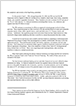
The cost advantages of software virtualization include lower cost application testing and deployment, which becomes significant across large-scale enterprise of thousands of users of software (Kroeker, 2009). From a systems… read more
Term Paper 3 pages (878 words) Sources: 1+ Topic: Computers / IT / Internet
Technology for Management Essay
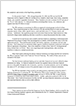
Technology in Management
The Fargus Benevolent Fund is a regional specialty insurance company providing weekly-premium health insurance primarily to lower-income customers. They currently operate on a large mini-computer system that… read more
Essay 6 pages (2751 words) Sources: 6 Topic: Business / Corporations / E-commerce
Technology and Innovation Market Position Value Case Study
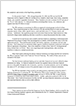
Technology and Innovation -- Market Position Value
Despite being the second or third to market in an industry based on increasing returns, it is possible to catch up to the… read more
Case Study 6 pages (1707 words) Sources: 6 Topic: Business / Corporations / E-commerce
Hypervisors Analysis of Virtualization Term Paper
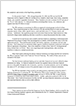
This also leads to greater costs to the enterprise than if they had done nothing before. Another disadvantage that is also very significant for enterprises adopting hypervisors is how difficult… read more
Term Paper 8 pages (2390 words) Sources: 6 Style: APA Topic: Computers / IT / Internet
Virtualization and Biometrics Article Review
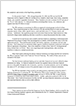
Virtualization and Biometrics
As Etzioni asserts the strict definition of biometrics is the science that involves the statistical analysis of biological characteristics. A (slightly) more pragmatic definition is: biometrics n.… read more
Article Review 3 pages (1430 words) Sources: 1+ Topic: Computers / IT / Internet
Sat, Jul 6, 2024
If you don't see the paper you need, we will write it for you!
We can write a new, 100% unique paper!
