White Paper on "File Sharing Methods"
White Paper 6 pages (1740 words) Sources: 3
[EXCERPT] . . . .
sharing methods, or networking, from four separate understandings of four separate professionals. 1) What is (Wireless / Computer) Networking? (Mitchell), 2) P2P, Peer-to-Peer (Mitchell), 3) Share and Stream Media at Home and Away with Windows 7. (Geier), and 4) FILE SHARING METHOD and FILE SHARING SYSTEM for GETTING an ACCESSIBLE ADDRESS THROUGH an ADDRESS MAPPING SERVER (Wei-hsiang, Shih-hua).Off the desk of Bradley Mitchell we find an article titled, What is (Wireless / Computer) Networking? Off the bat he brilliantly keeps it short and simple by following a "Q & a" format. The purpose of this is identified up front:
What is (Wireless / Computer) Networking?
In the world of computers, networking is the practice of linking two or more computing devices together for the purpose of sharing data. Networks are built with a mix of computer hardware and computer software.
Area Networks
Networks can be categorized in several different ways. One approach defines the type of network according to the geographic area it spans.
http://compnetworking.about.com/cs/lanvlanwan/g/bldef_lan.htm
http://compnetworking.about.com/cs/lanvlanwan/g/bldef_wan.htm
http://compnetworking.about.com/library/glossary/bldef-internet.htm
Computer networks also differ in their design. The two types of high-level network design are called http://compnetworking.about.com/library/tips/blfaq003.htm client-server and http://compnetworking.about.com/library/tips/blfaq005.htm peer-to-peer. Client-server networks feature centralized server computers tha
download full paper ⤓
A http://compnetworking.about.com/library/weekly/aa041601a.htm network topology represents its layout or structure from the point-of-view of data flow. In so-called http://compnetworking.about.com/od/networkdesign/ig/Computer-Network-Topologies/Bus-Network-Topology-Diagram.htm bus networks, for example, all of the computers share and communicate across one common conduit, whereas in a http://compnetworking.about.com/od/networkdesign/ig/Computer-Network-Topologies/Star-Network-Topology-Diagram.htm star network, all data flows through one centralized device. Common types of network topologies include bus, star, http://compnetworking.about.com/od/networkdesign/ig/Computer-Network-Topologies/Ring-Network-Topology-Diagram.htm
http://compnetworking.about.com/od/networkdesign/ig/Computer-Network-Topologies/Mesh-Network-Topology-Diagram.htm
In networking, the communication language used by computer devices is called the http://compnetworking.about.com/library/glossary/bldef-protocol.htm protocol. Yet another way to classify computer networks is by the set of protocols they support. Networks often implement multiple protocols to support specific applications. Popular protocols include http://compnetworking.about.com/cs/basictcpip/g/bldef_tcpip.htm
Wired vs. Wireless Networks
Many of the same network protocols, like TCP/IP, work in both wired and wireless networks. Networks with http://compnetworking.about.com/cs/ethernet1/g/bldef_ethernet.htm Ethernet cables predominated in businesses, schools, and homes for several decades. Recently, however, wireless networking alternatives have emerged as the premier technology for building new computer networks.
Also from Bradley Mitchell we have simply "P2P," a symbol indicating "Peer-to-Peer," which refers to simply another synonym for "Networking" or "Net" or "Web" -- even so far as "Sharing." As we will see, what this does is it cuts the middleman here, the server. As an alternative to the client-server protocol, this method cuts out the need for additional special server devices.
peer-to-peer File Sharing - P2P Networking
Peer-to-peer (P2P) networking eliminates the need for central servers, allowing all computers to communicate and share resources as equals. Music file sharing, instant messaging and other popular network applications rely on P2P technology.
P2P
Peer-2-Peer Networking
About.com: Wireless / Networking; Bradley Mitchell (2010).
Definition: The term P2P refers to "peer-to-peer" networking. A peer-to-peer network allows computer hardware and software to function without the need for special server devices. P2P is an alternative to client-server network design.
P2P is a popular technology for file sharing software applications like Kazaa, WinMX and Overnet. P2P technology helps the P2P client applications upload and download files over the P2P network services.
P2P technology can also be found in other places. Microsoft Windows XP (starting with Service Pack 1), for example, contains a component called "Windows Peer-to-Peer Networking." P2P is especially popular in homes where an expensive, decimated server computer is neither necessary nor practical.
Switching gears, Eric Geier goes Windows. He even posts a list of commands in order to quickly engage your WindowsLiveID. This, just like the last, is well-written and identifiable from the very beginning.
Share and Stream Media at Home and Away with Windows 7
Windows Media Player 12 debuted with Windows 7, bringing many new features. In this tutorial, we're going to discuss the new Internet streaming feature where you can remotely access your media via the Web. Plus we'll discuss how to use the enhanced features for sharing your media on the local network. Let's get started!
Streaming Media Over the Internet
If you want the same music, photos, videos, or other media on two different PCs, you may not have to make duplicate copies, or even carry a flash drive around. If both PCs are running Windows 7 and are on the Internet, you can remotely access your media. You can stream it over the Web instead of transferring all the media onto the remote computer.
For instance, you can listen to your favorite tunes from your home computer while sitting at a Wi-Fi hotspot or in your hotel room. You could also give your friends access to your media at their house. When you're out, you could bring up photos or videos to show your friends.
To make everything work, both the host (or home) and client (or remote) computers must be linked to an online ID account, like Windows Live ID. So if you don't already have a Windows Live ID, you must create one and link it to your Windows 7 account. Here's how to do this:
1. Open Windows Media Player: click Start > All Programs > Windows Media Player.
2. Click Stream > Allow Internet access to home media.
3. On the pop-up window, click Link an online ID.
4. If WindowsLiveID isn't listed as a provider, add it by clicking Add an online ID provider and downloading the application.
5. Once WindowsLiveID is listed, click the Link online ID link on the right column.
6. On the window that pops up, login with your Windows Live credentials. If you don't have an account yet, you can follow a link to create one.
7. Now you should see your WindowsLiveID appear back on the Link Online IDs Control Panel window.
You're not done yet. You must now specifically enable remote access. Back on the Internet Home Media Access window, click the Allow Internet access to home media button. If you closed the window already, click Stream > Allow Internet access to home media again.
Remember, you must do this on both the host and client computer.
You should see a dialog telling you that it was successfully allowed. Plus it will explain when the computer is at home, users can access the media, and when away from home, you can access the home computers. Of course this mostly applies to laptops, where you can move between home and other places.
The Media Player detects the location (whether or not the network is at your home) by the network type or classification chosen when you first connect to a new network. Therefore, you might want to double-check your network classifications: click the network icon in the lower right corner of Windows and select Open Network and Sharing Center. Then the type will be listed right under the network name. To change the classification, click it.
Once you have set up both the home and remote computers with the same Windows Live ID and enabled the remote streaming feature, you should be able to bring up the media over the Internet: On the remote computer, open Windows Media Player and look for items to populate under Other Libraries on the left pane.
Remember, both computers must be connected to Internet. Also keep in mind, the home computer cannot be shutdown or asleep; it needs to be running. The "Media streaming options" section discusses how you can limit what media remote Internet users can access.
Allow People to Push Media to You
If you have a compatible media player on the local network or have another PC loaded with Windows Media Player, you can enable remote control of your player. This lets you or others on another player send or stream videos, photos, or music to the player. For instance, if someone on the same network hears you listening to a song that he or she likes, you can push the music to them if they have enabled the remote control feature.
To turn on the remote control functionality, click Stream > Allow remote control of my player. Then on the pop-up window, click Allow remote control on this network.
Then you or someone else can push media to the computer. If using Windows Media Player too, you can use the Play to feature: create a play list on the right pane then on the Play tab, click the Play to icon on the top and choose a media player to stream it to.
Share Your Media With the Network
Another streaming feature lets you share your media with others on the network. You can always share media via regular networking shares, but media sharing offers additional control and works better with media players.
To let others view and access all your media, click Stream > Automatically allow devices to play my media. Then on the… READ MORE
Quoted Instructions for "File Sharing Methods" Assignment:
“2000 words body with introduction and conclusion
perfect referencing
should be good headings
thanx
How to Reference "File Sharing Methods" White Paper in a Bibliography
“File Sharing Methods.” A1-TermPaper.com, 2010, https://www.a1-termpaper.com/topics/essay/sharing-methods-networking/32197. Accessed 5 Oct 2024.
Related White Papers:
Illegal File Sharing Essay
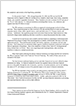
Illegal File-Sharing
It seems so easy -- like a victimless crime, hence its commonality. However, if this is the case, then why have so many musical artists known for their… read more
Essay 4 pages (1387 words) Sources: 3 Style: MLA Topic: Copyright / Trademark / Patent
Create a Network That Houses Storage File Services Case Study
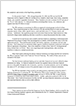
network that houses the storage file server(s) keeping all files related to contract transactions between all divisions and their clients. Your task is to design only this segment of the… read more
Case Study 4 pages (1247 words) Sources: 1 Style: APA Topic: Computers / IT / Internet
Computer Security Briefly Support Your Own Opinion Term Paper
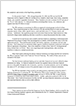
Computer Security
Briefly support your own opinion about the ethical principles of the Lamers group before formation of the SecureThink Company. Briefly support your opinion about the ethics of the… read more
Term Paper 8 pages (2728 words) Sources: 1+ Topic: Computers / IT / Internet
Evolution Over Time of Network Parameters Multiple Chapters
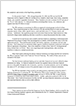
Evolution Over Time of Network Parameters
In this chapter, we present the definitions and background material on the topics covered in this thesis along with the relevant literature survey. In… read more
Multiple Chapters 20 pages (6372 words) Sources: 20 Style: Harvard Topic: Computers / IT / Internet
Communication and Technology Since the Advent Research Proposal
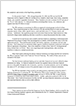
Communication & Technology
Since the advent of the Internet in the early 90's, it has played a significant role in the way people communicate and transmit information. With the convenience… read more
Research Proposal 7 pages (1928 words) Sources: 10 Style: APA Topic: Computers / IT / Internet
Sat, Oct 5, 2024
If you don't see the paper you need, we will write it for you!
We can write a new, 100% unique paper!
